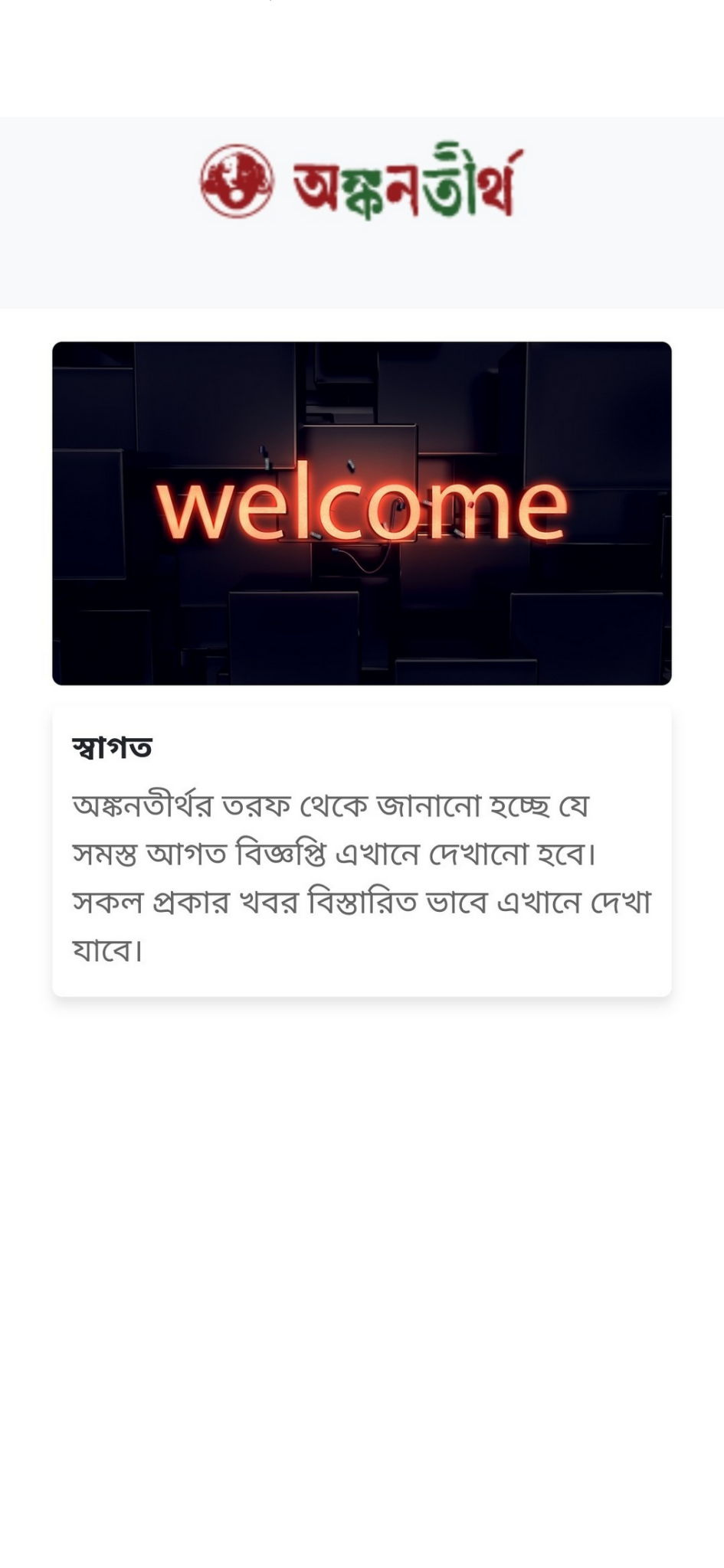Download APK on your Android device from the Download Button.
Go to your device's Settings, then Security or Privacy, and enable the option to allow installation from unknown sources. This allows you to install apps from sources other than the Google Play Store.
Once the download is complete, locate the APK file in your device's Downloads folder or the location where your browser saves downloaded files. Tap on the APK file to open it.
Follow the prompts to install the app. You may be asked to grant permissions for the installation. Once the installation is complete, you can open the app and start using it.